LinkedIn is a business platform with 875 million members and nearly 60 million companies — which makes for a massive pool of data that could provide sales organizations with invaluable opportunities. In early 2021, the social network rolled out a new tool called LinkedIn Sales Insights to make that happen.

This data analytics tool aims to help sales operations teams and enablement professionals tap into LinkedIn’s real-time market. With this data, you can stay better-informed and improve your sales planning.
Here, we’ll take a deeper look at what the platform is, how it works, what you can learn from it, and whether your sales organization stands to gain from investing in it.
What is LinkedIn Sales Insights?
What can you do with LinkedIn Sales Insights?
LinkedIn Sales Insights Interface
Could LinkedIn Sales Insights help your sales team?
What is LinkedIn Sales Insights?
LinkedIn Sales Insights is LinkedIn’s data analytics platform for sales and revenue operations teams, leveraging data generated by a base of 875 million members on the social network.
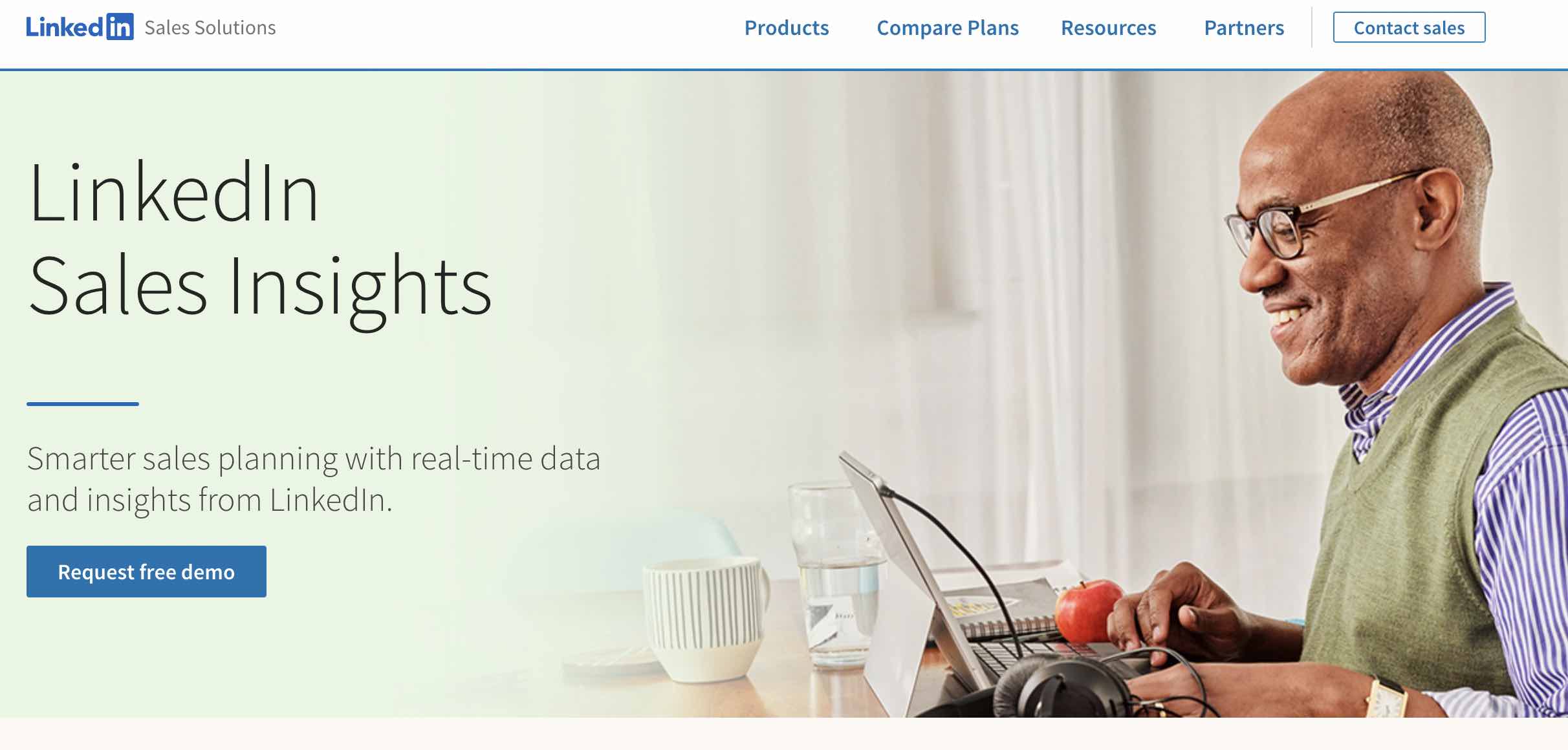
The new application is a part of LinkedIn’s Sales Solutions suite. It’s dedicated to helping sales professionals find prospects via LinkedIn business and engagement data.
LinkedIn Sales Insights can help you plan sales and go-to-market strategies with better data so that sales teams can be even more effective.
Using the product, sales operations can size their total addressable market, find real whitespace, and easily prioritize accounts to set their sales teams up for success.
Sales Insights also pulls in connection and engagement data from Sales Navigator. Customers can even understand their sales teams’ relative relationship strength across accounts. All of this is powered by the dynamic data that makes LinkedIn the world’s largest professional network.
Sales Insights allows you to get a better sense of opportunity size. Not only do you have access to large swaths of data, but you also can filter down to the exact profiles of companies that you care about. You can define your target buyers and users right down to the department level or job title, or filter on industry, growth, overall headcount, and more.
As of right now, the only CRMs LinkedIn Sales Insights can only be synced with are Salesforce and Microsoft Dynamics 365.
What can you do with LinkedIn Sales Insights?
Ultimately, LinkedIn Sales Insights is a tool for data-backed customer segmentation. Its specific benefits reflect that, including the report-building feature. Other use cases follow.
Create custom personas based on real-time data.
LinkedIn Sales Insights lends itself to well-informed buyer persona creation. It contains a detailed persona feature for identifying ideal prospects.
The platform then supports personas with real-time data. This information reflects details including changing social and economic circumstances, shifts in the nature of workspaces, and adjustments in prospects’ individual roles.
Create better-informed, more dynamic books of business.
More detailed, thoughtful buyer personas often lead to better-constructed books of business with more legitimate opportunities. LinkedIn Sales Insights provides you with the baseline information to build equitable and successful leads for your sales teams.
If you also use Sales Navigator, you can take things a step further by understanding how many people in your sales org have existing connections with key accounts.
Append and analyze data from CSVs.
LinkedIn Sales Insights lets you import custom lists of accounts through CSVs. You can also sync your CRM and import your accounts.
Once you’ve compiled existing data you’d synced up your CRM, you can transfer it onto LinkedIn Sales Insights for more pointed, thoughtful analysis.
It’s easy to then take all of the account and market data within Sales Insights out of the platform to wherever you need. Just create a CSV download or push information to your CRM.
LinkedIn Sales Insights Interface
The LinkedIn Sales Insights homepage features three main tabs: Reports, Sources, and Exports.
Reports
As you can assume, the Reports tab is where all the reports you create from your source data will live. This section allows you to better partition and analyze the customer data that the program enriches.
That can mean applying filters like HQ location, industry, and the number of employees — among others.
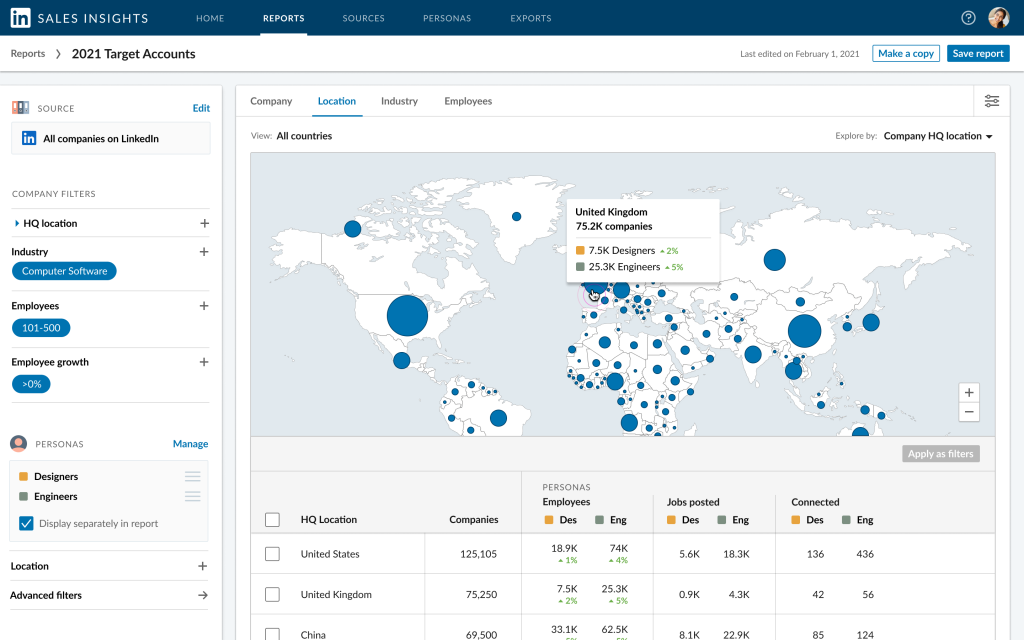
Sources
The Sources section of LinkedIn Sales Insights is where any data from your CRM and previously uploaded accounts will live. This information is automatically shared with everyone in Sales Insights, allowing for a consistent stream of reports that cover a wider variety of angles.
Exports
The platform’s Exports tab keeps a record of all your exports and tracks your download count.
Like the sources, this information is automatically shared across your organization — letting you see both account exports and the specific employees who exported them. You can also access previously downloaded reports.
Could LinkedIn Sales Insights help your sales team?
The short answer? Probably.
The platform lets you tap into invaluable information that can help you better shape your sales process and give you a more thorough understanding of your customers. Very few — if any — comparable programs offer insight as extensive as LinkedIn Sales Insights.
If you’re interested in having access to that kind of pointed insight you should consider investing in LinkedIn Sales Insights.
Original post found HERE